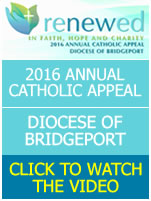There are three ways to add the Annual Catholic Appeal video content to your website
1) Embed our video(s) directly in your website
This option requires some knowledge of HTML. Below are the HTML embedding code blocks for each of our videos. Place the code block in the section of your website where you'd like the video(s) to appear.
MAIN VIDEO
MAIN VIDEO (SPANISH VERSION)
Note the width and height - these values can be changed to fit your content area. YouTube recommends the following dimensions:
560x315
640x360
853x480
1280x720
If your website is WordPress, most themes support embedding by simply pasting the URL of the video directly in the page or post
MAIN VIDEO
https://www.youtube.com/watch?v=OP1UtrS8nt4
MAIN VIDEO (SPANISH VERSION)
http://www.youtube.com/watch?v=pGUC6819k7s
2) Embed a 'watch video' button
This option also requires some knowledge of HTML
3) Provide a link to the video
This is a basic link to the video page that can be placed on your website: http://www.bridgeportdiocese.org/aca/video/